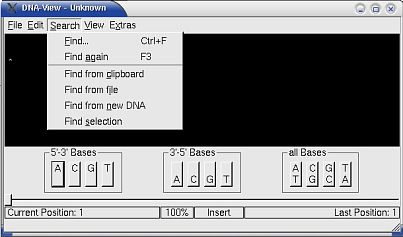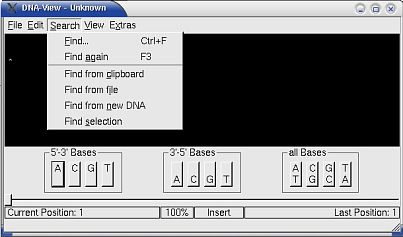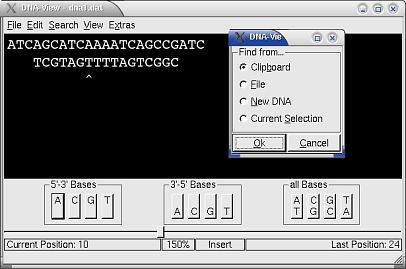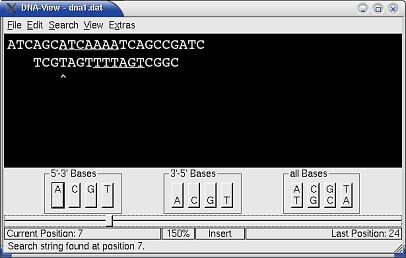Search
In the Search Menu you have some options to search for a special DNA sequence in your current DNA you are
working with.
If you choose "Find" or Ctrl+F you will also get the last four entries of this menu in a little dialog. But
maybe someone will choose this options directly.
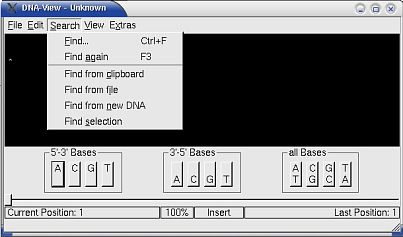
Find
By pressing Ctrl+F you will come to a search dialog like below. Because often it is to complicated to
give the search string as input with the keyboard I also let the user other options.
If you want to search from "Clipboard" the current content of the clipboard is copied in a search string and the
search starts.
Searching from a "File" opens the content of a correct DNA file and starts searching for it.
Mostly you will choose the option to create a new DNA sequence and search for this one.
Last option is to search for the current selection if you have select something.
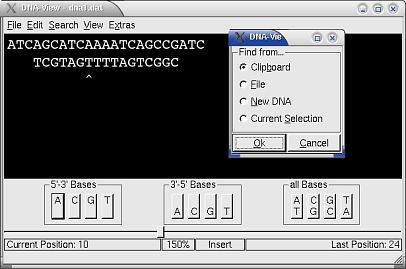
Attention: If your current DNA or your search string is empty the search won't start - but there will be
a message that informs you.
Searching by Ctrl+F always starts at the current position. If the search term was found it will be marked and
you will lead to this position. If it wasn't found you will be asked, if you want to start searching from the
beginning of the DNA string. If it now doesn't find the search string either there will be a message in the
statusbar.
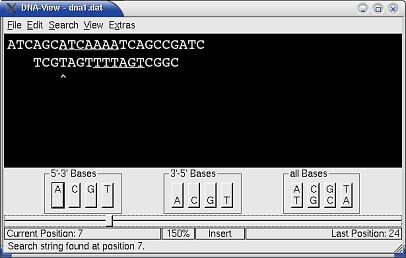
A special meaning has the key F3 which stands for "Find again". The search will start immediatly from
the current position for other results.