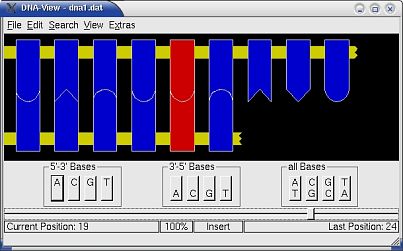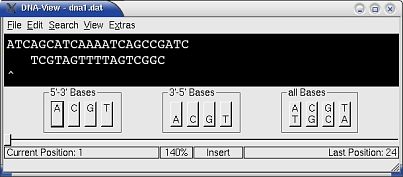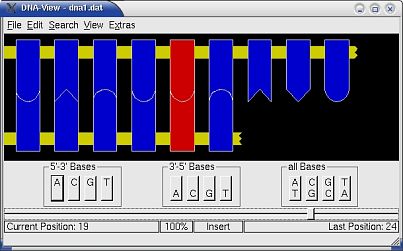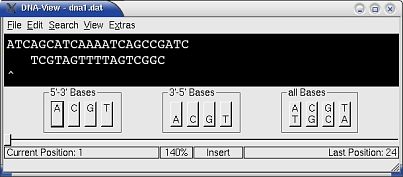DNA Menu
The DNA Menu is a lot bigger than the Main Menu. Here you can set all the things that are special for the
DNA string you are working with. So this settings in a DNA window won't change anything in another window.
At the bottom there is a slider and with the help of it you can scroll through the whole DNA string.
But you can also use the right and left arrow or page up and page down to scroll through the DNA.
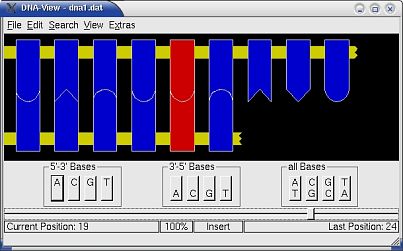
In graphical mode the current base is marked red...
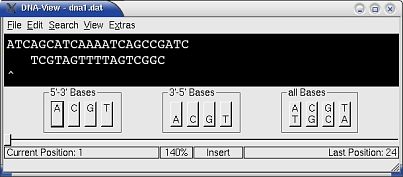
... in text mode a little "^" will show your current position.
On the next screens I only will use the smaller text mode to explain all functions in this program.